Integration with Slack
Inferable provides an integration which supports programatically sending Approval Requests notifications to Slack.Installation
Connect your Slack workspace to a Cluster in the Playground UI by navigating to the Cluster’s “Integrations” tab and selecting “Slack”. This will ask you to authorise your Slack workspace with Inferable.Your Slack workspace can only be connected to one Cluster at a time.
Connecting another Cluster to the same workspace will replace the existing
integration.
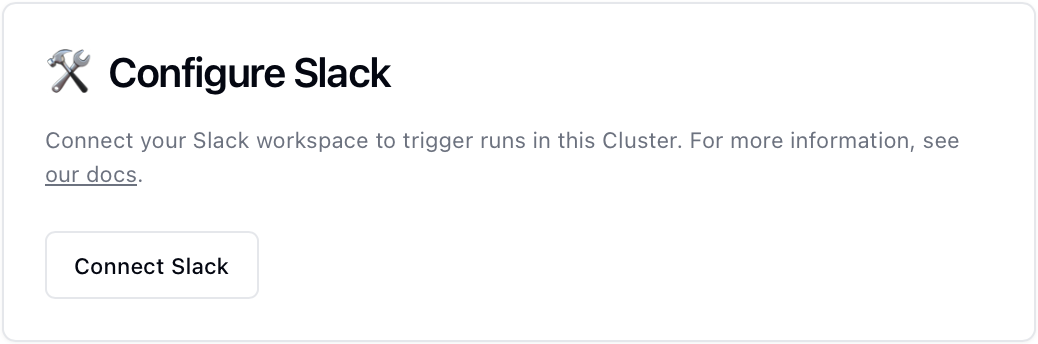
Approval Request Notifications
Your Workflows can programatically notify Slack when human approval is required. TheInterrupt.approval() function can accept a notification object to configure the Slack notification.
