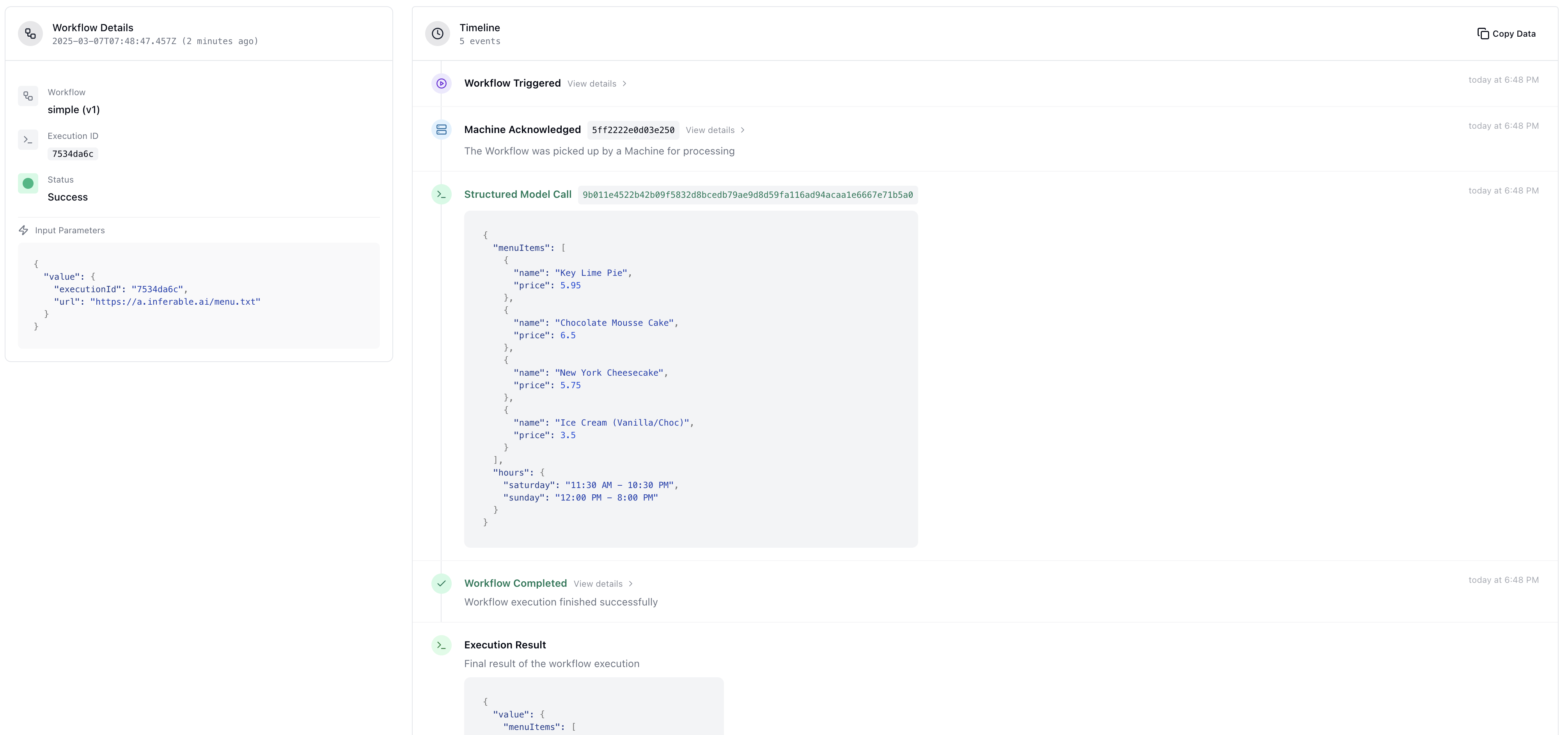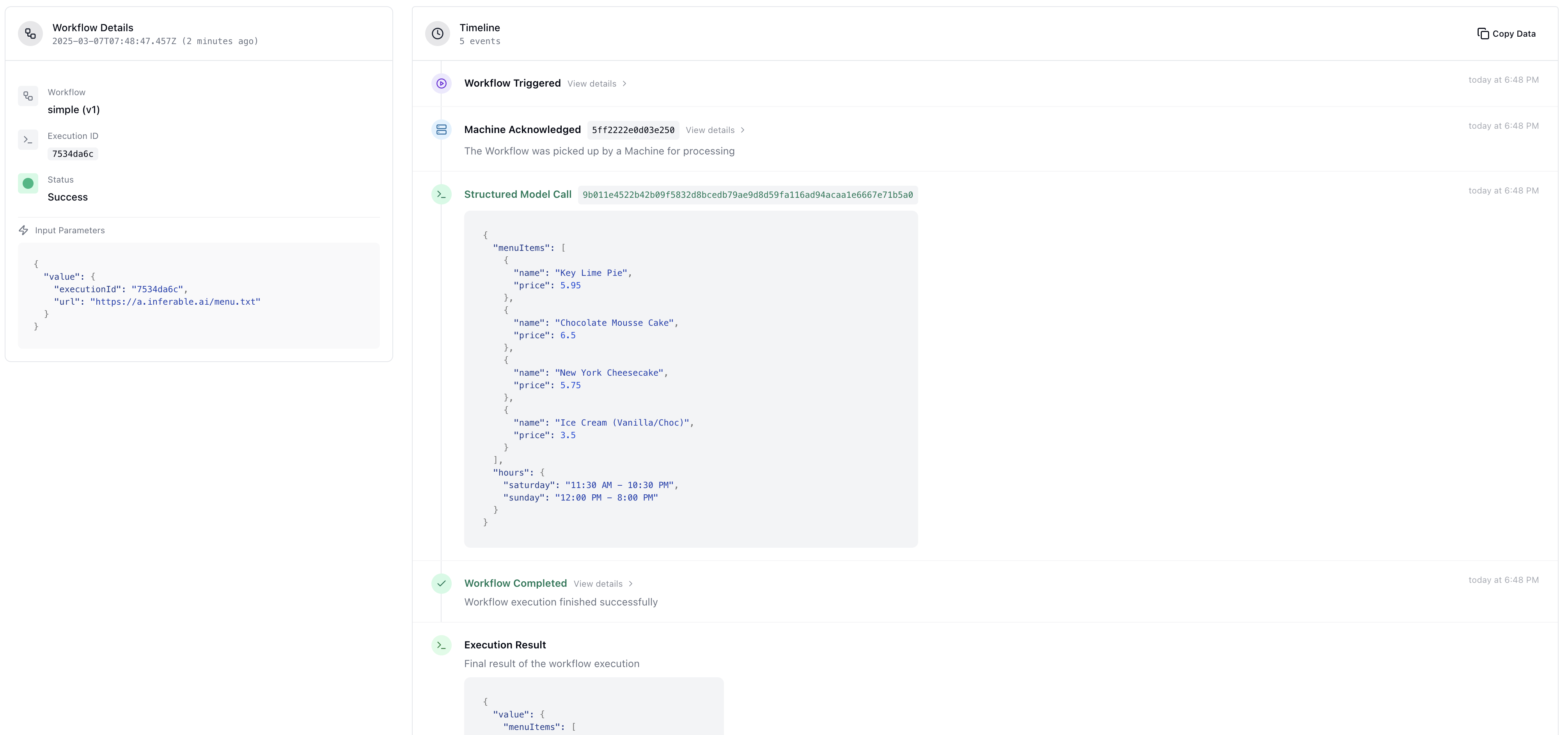Get you API key
You can get a free API key by signing up at app.inferable.ai. Copy your API key to your clipboard. You’ll need to paste it into the next step.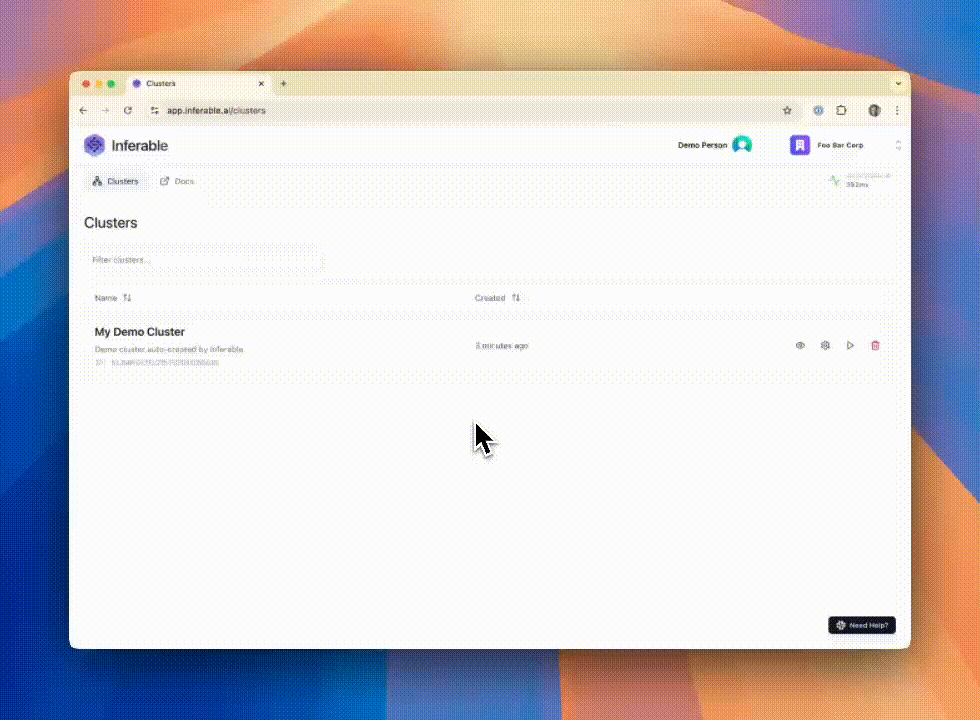
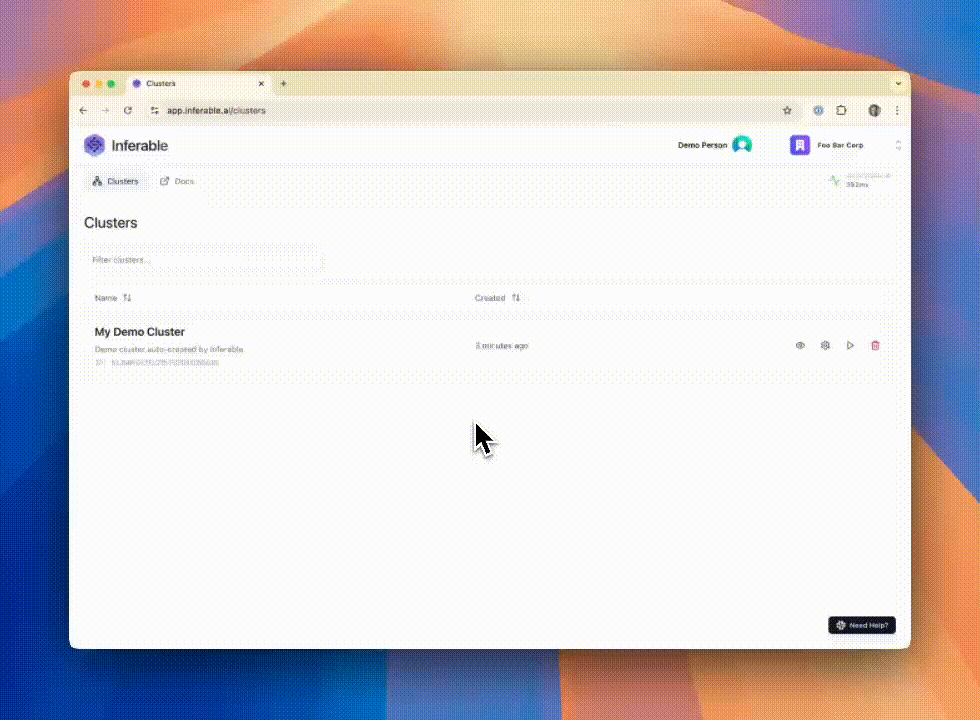
Paste your API key
Paste your API key into the
src/workflows/simple.ts file’s client initialization.Create a workflow
Let’s extend the simple.ts workflow with an example that gets some structured data from a website.Workflows are a way to define a sequence of actions to be executed. Workflows are durable, can be triggered from anywhere via the API.They run on the machine that they are registered on - i.e., your own compute.
Start the workflow
Start the workflow by running the following command.This will register the workflow with the Inferable control-plane at api.inferable.ai.
Trigger the workflow
Workflows can be triggered from anywhere.For this example, we’ll trigger the workflow with a curl command.
View the execution 🎉
You can view the workflow in the Inferable app at the cluster details page.