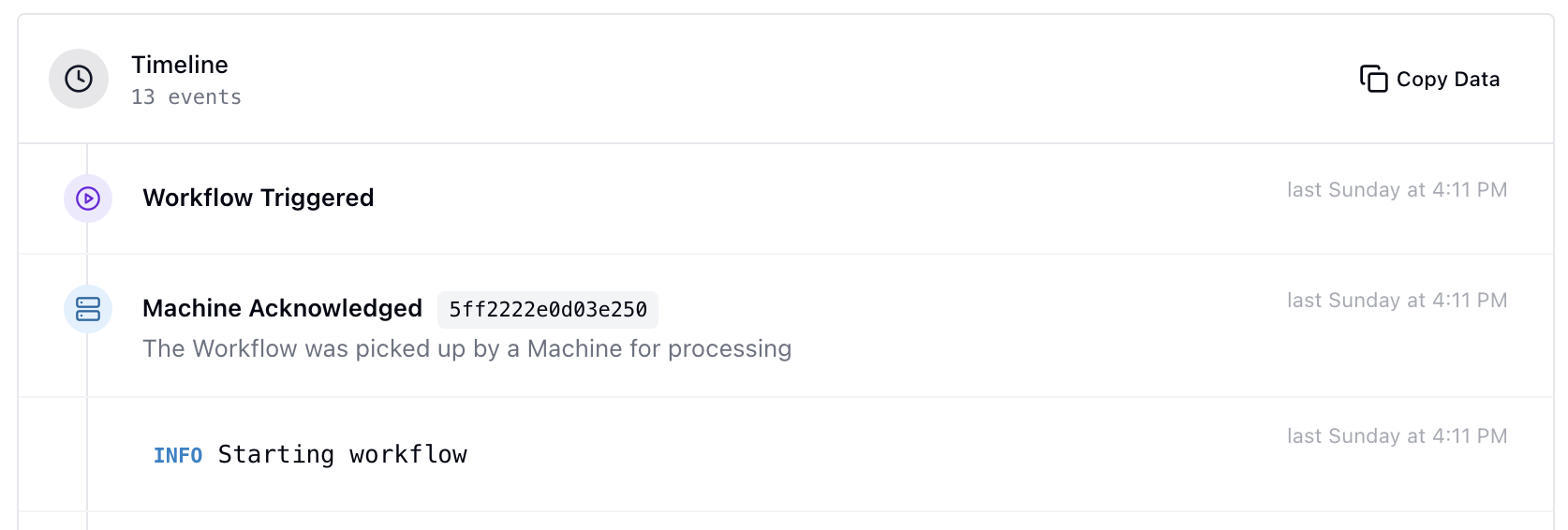Using your existing observability setup
Since Inferable workflows execute in your own infrastructure, logging, tracing and monitoring is as easy as adding your existing observability tools into the workflow.Timeline View
Inferable app provides a near real-time view of the workflow timeline, as it happens.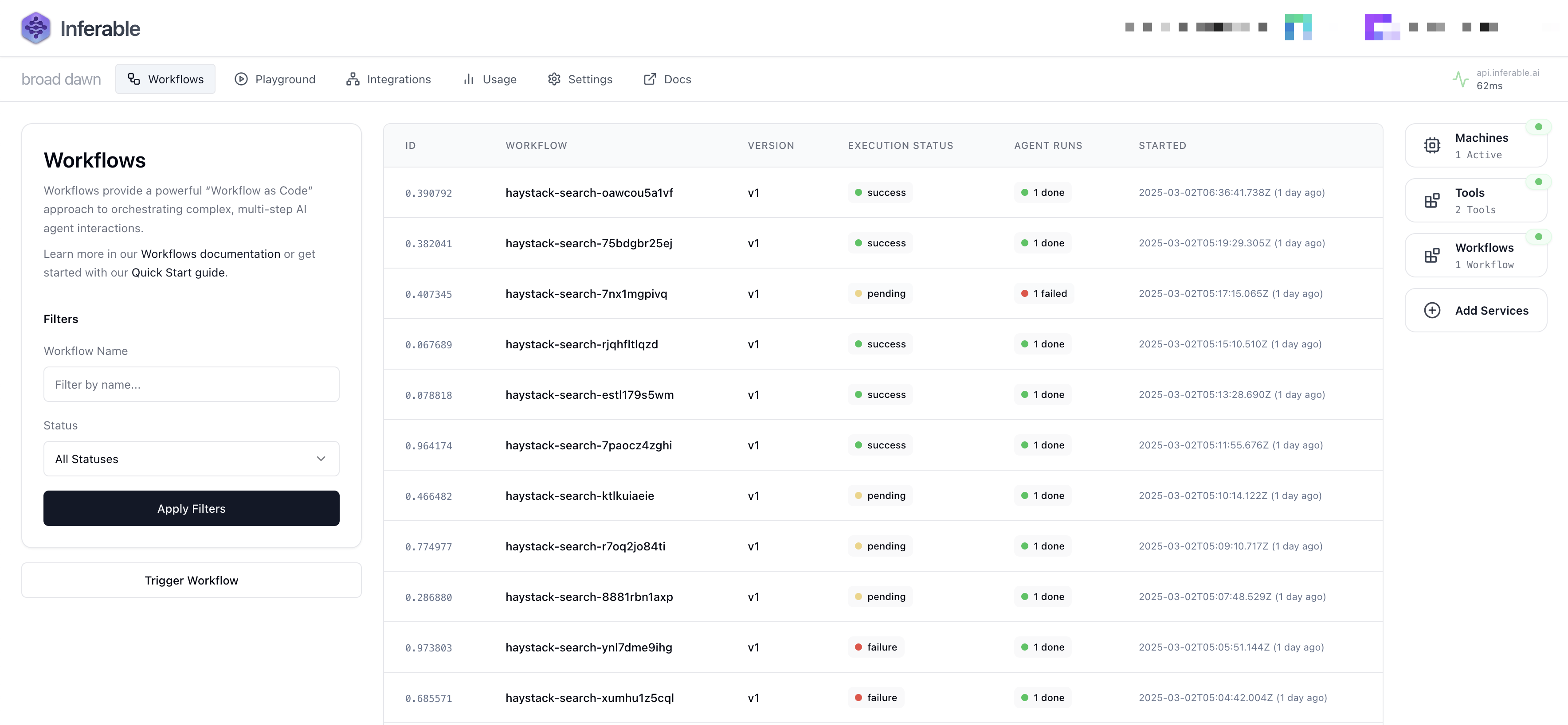
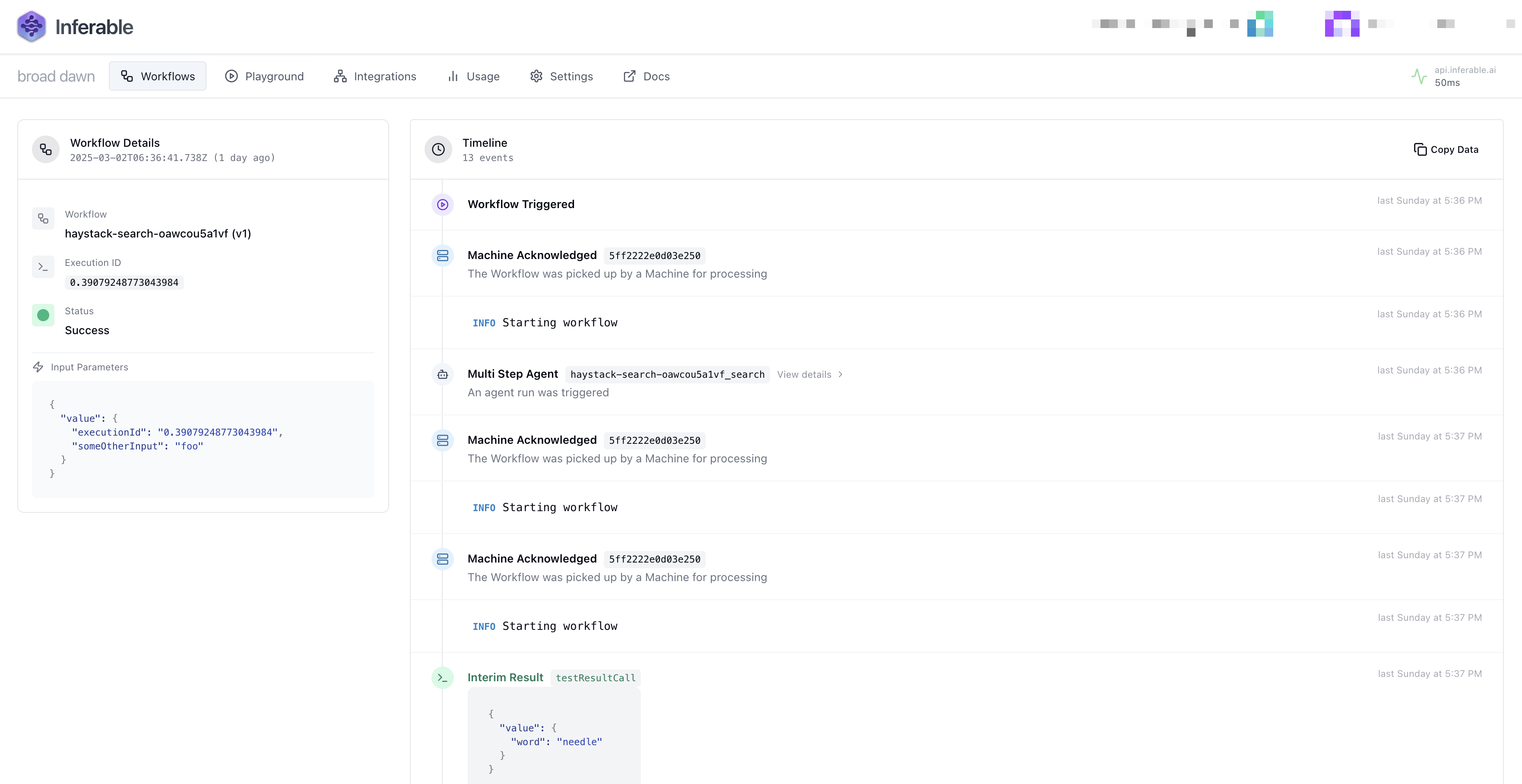
Logger Utility
Inferable also provides actx.log function that can be used to send arbitrary messages and data to the workflow timeline.